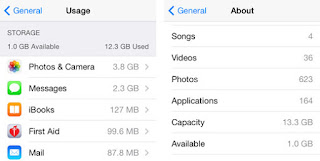There is a bug in iOS where sometimes deleting your pictures and videos, including removing them from the Recently Deleted section does not free up space on your device. One can spend quite a bit of time removing apps, restarting the device, etc., to no benefit. So how do you recover the space? You could go to the extreme of wiping the device but try the following first.
- Go to Settings > General > Date & Time
- Disable Set Automatically
- Tap on the current date & time and roll it back 2-3 years
- Tap General in the upper left and then press the Home button
- Launch the Photos app and go to the Recently Deleted album (even if it says there are 0 photos)
- Is it full of photos? If so, delete them!
- Go back to Settings > General > Date & Time and turn Set Automatically back on
You can now open Settings > General > About and check what it says the free space is. Keep checking back and you may find the free space keeps increasing! I recently looked at a fellow co-workers iPad Air which started out with 0 MB of free space and within minutes of completing these steps the iPad had 7.4GB of free space!